Welcome Residents and Tenants
 Find out more about Suite Metering. Feel free to visit Priority’s FAQs where you can find quick resolution to your questions. Here, we provide answers to the questions we get asked the most.
Find out more about Suite Metering. Feel free to visit Priority’s FAQs where you can find quick resolution to your questions. Here, we provide answers to the questions we get asked the most.
If you have more questions please feel free to Contact Us today. One of our in-house Customer Service Representatives will be happy to assist you. Our Customer Service Hours of Operation are Monday – Friday, 8:00 am – 5:00 pm ET
Call: 1.855.318.2204 x1 Email: [email protected] Chat live on our website by clicking the green chat box located on the bottom right corner of our Contact Us page
Account Set Up
Set Up your Account With PriorityAre You Moving-In into a Priority Submetered Building? To get your account setup Priority requires that you submit a written notification by completing our moving form.
You can setup your account easily by completing our moving form and submitting directly online. Please allow up to 5 business days for processing. Your account number and access code will appear on your first invoice.
If you prefer, you can download the hard copy moving form and send it by mail. Here are some further details on how to set up your account by mail.
Don’t forget to close your account when you move out!
Even if you have already moved, you are responsible for all charges until you have closed your Priority account. We make it easy for you to close your Priority Account with one easy step!
Landlords & Property Owners
Learn what to do when a tenant is moving in or outAs a Landlord you will need to know what to do when a Tenant is moving in, when a Tenant has moved out and what to do in between Tenants. Did you know that Landlords are required to set up interim accounts in between their Tenants?
We have provided a breakdown of this information but if you have any questions feel free to contact us – one of our dedicated Customer Service Representatives will be happy to answer your questions.
What to do when a Tenant is moving in
Your Tenant must set up their account by completing the move-in form:
Here is the link to complete their move-in form directly online: https://prioritymeter.com/us/residents-tenants/moving/rent-move-in/
Please forward your Tenant the link or instruct them to visit our website to complete their move-in form. It is important to ensure all the information is filled out correctly including the date Priority is to start billing the Tenant. Additionally an “Account Set Up Fee” will be applied to the Tenant’s first bill.
A confirmation email will be sent to the Tenant immediately upon their completion of the form. You can request that your Tenant forward this confirmation to verify that they have successfully set up their account.
What to do when a Tenant is moving out
Ensure the Tenant closes their account by completing the move-out form:
Here is the link to complete their move-out form directly online: https://prioritymeter.com/us/residents-tenants/moving/rent-move-out/
This ensures we obtain the forwarding information for their final bill. Please forward your Tenant the link or instruct them to visit our website to complete their move-out form.
A confirmation email will be sent to the Tenant immediately upon their completion of the form. You can request that your Tenant forward this confirmation to verify that they have successfully closed their account.
What to do in between Tenants
Landlords and Property Owners are required to set up interim accounts between their Tenants:
As the owner of the property, if your unit remains vacant for a period in between tenants, you must create an interim account. For you to establish your interim account, please click on the below button to complete the required form. Once this form has been submitted, we will process your interim account.
This ensures we have the most current contact information and billing details for you as the property owner. We request these forms be issued with 5 business days advance notice to do the meter read.
Don’t forget to close your interim account when a new tenant moves in!
Set Up Interim Account Now Close Interim Account Now
Below we have answered questions to the most common landlord inquiries but please don’t hesitate to call us if you have any questions.
Landlord FAQs:
How do I complete the legal close date field on the moving form?
To complete your Legal Closing Date field, enter the date your Tenant’s lease ends on your move-in form, or the date your Tenant’s lease begins on your move-out form.
Please note: lawyer information is used to confirm closing dates upon the sale of a property.
How do I complete the lawyer fields on the moving form?
The lawyer fields must have entries to submit the form, however, in this case, are not applicable. For that reason please input the following.
• For the Lawyer Name and Address fields, please enter “not applicable”
• For the Lawyer Phone enter your telephone number or 111-111-1111
Will I be charged an account set up fee for my interim account?
Account set up fees are charged only once for the Owner/Landlord and are waived on subsequent interim accounts for the same address if they were billed the account set up fee on a previous account, with the same billed name as the former Landlord account.
Your First Bill
Learn more about the charges on your first billIf you have Questions About your Bill we have an interactive tool for all your utility usage needs and questions.
When your first monthly bill is issued to you, you will notice some charges on your account including an account set up fee, and an administration fee. To learn more about this please visit the “Fees and Payment” section of our FAQs.
Sign up for E-Billing with one easy step to keep your bills organized and save the environment.
Account Login
Learn how to login to your accountPromotions & Social Media
Learn more about our promotions and energy saving tipsGet plugged in with Priority’s monthly Newsletter. We’ll energize your inbox with energy-saving tips and promotional offers.
Follow us on Facebook and Instagram to learn how to save on your energy bills while staying updated on our annual contests like ‘Win Free Electricity for a Year’ and ‘Priority’s 5 Days of Holiday Giveaways’!
Account Closure
Don't forget to close your account when you move out
We make it easy for you to close your Priority Account with one easy step!