Before you can log into your account, you need to set up your account including your billing information.
To log into your Priority account:
- Select the “My Account” tab at the top of the home page. Enter your Priority Account Number (located in the upper, right corner of your bill) and Access Number (found in the lower, right corner of your bill).
- The “Statement” window shows all of your account’s activity including bills issued, the Statement Date, Payments Received and Balance.
- Just above the “Statement” window is the “Invoice List” window. This window shows the Billing Periods for each bill issued, the number of days, the dollar amount of a bill and the Due Dates.
- By clicking on a particular “Billing Period” you will be able to see the details of that particular bill in the “Billing Detail” window to the right of the “Invoice List” window.
- You can then print a copy of this bill by selecting the green “Preview” button located just above the “Billing Detail” window. Select “File” and then “Print” to print a copy of the highlighted bill.